Box Scores and Play-By-Play Accounts
Digital Diamond Baseball maintains two different types of Box Scores (an HTML version and a text version) and a Play-by-Play Account. The Box Scores lists in-game statistics for all players that have participated in the current game. The Play-by-Play Account provides a detailed replay of every single play that has taken place in the current game (see Custom Play By Play for details about how to customize the play-by-play text generated during a game). Both of these reports are accessible from the Play Ball pane during a game (just click on the Box Score/Play-By-Play button located at the bottom of the Play Ball pane) and also after a game by right-clicking on the Schedule Pane (see Scheduling Games).
HTML Box Score
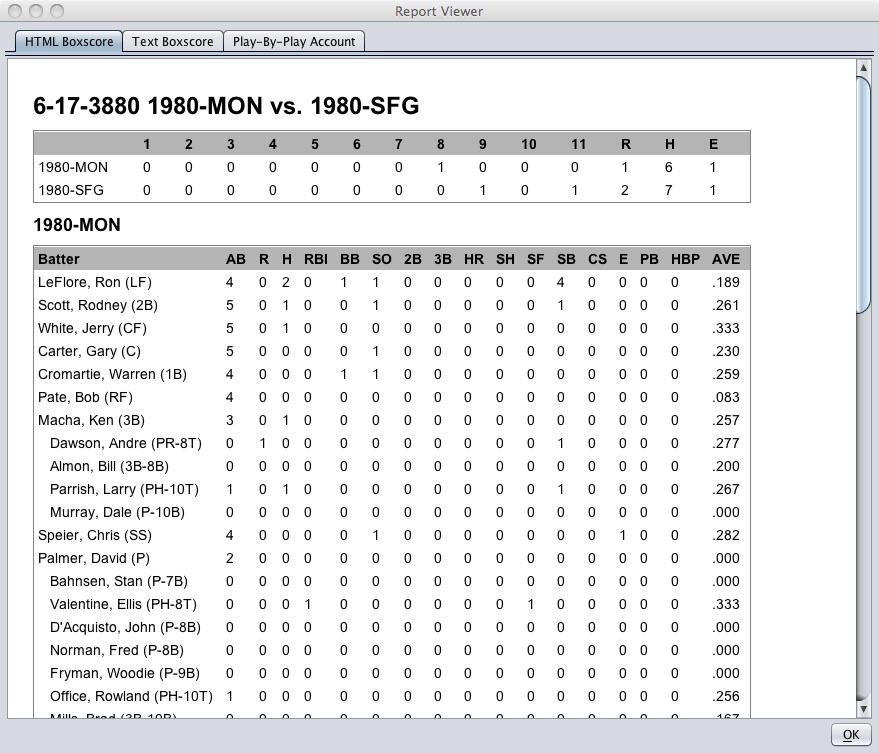
Text Box Score

Play-By-Play Account

Cycling Between Views During a Game
While playing a game, managers can cycle between the Play Ball pane, a detailed Box Score, or Play-By-Play Account, by clicking on the button located at the very bottom of the Play tab.
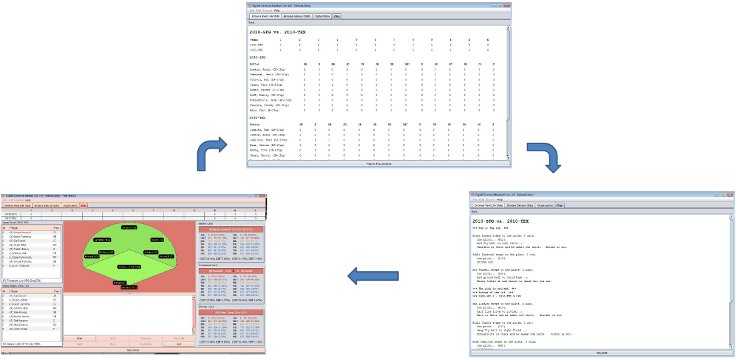
Saving a Copy of Box Scores and Play-by-Play Accounts
Managers can save an HTML copy of either the Box Score or the Play-by-Play Account by clicking on the Save button located at the top of the Box Score and the Play-by-Play Account panes. The default location for the HTML files is in the current library's folder, however these files can be saved in any location on the disk. For scheduled games, Box Scores and the Play-by-Play Accounts are automatically saved in the current library's folder when the scheduled game ends. These reports can be viewed using any Web Browser or by right-clicking on a scheduled game in the Schedule Pane (see Scheduling Games).
.